Welcome to our comprehensive guide on how to use Smarters IPTV Pro. Whether you’re new to IPTV or a seasoned user, this user-friendly app offers a seamless streaming experience for all your favorite TV channels and entertainment content. In this guide, we’ll walk you through the process of downloading and setting up Smarters IPTV Pro, so you can start enjoying your favorite shows and movies in no time.
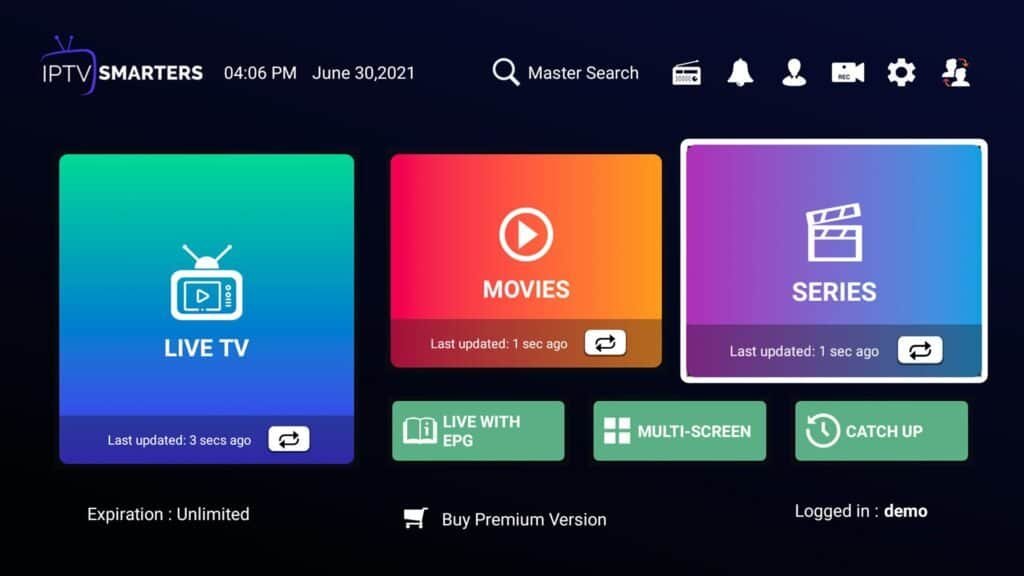
Step 1: Download Smarters IPTV Pro
The first step is to download the Smarters IPTV Pro app on your preferred device. You can find the app on the official app stores for Android and iOS devices. Simply search for “Smarters IPTV Pro” and click on the download button to install the app.
Step 2: Launch the App
Once the app is installed, locate the Smarters IPTV Pro icon on your device’s home screen or app drawer. Tap on the icon to launch the app.
Step 3: Enter Your Login Details
Upon launching the app, you’ll be prompted to enter your login details. If you already have an IPTV subscription, enter your username and password in the provided fields. If you don’t have a subscription yet, you can sign up for one through various IPTV service providers. Make sure to choose a reliable provider that offers the channels and content you desire.
Step 4: Navigate the User Interface
Once you’ve successfully logged in, you’ll be greeted by the Smarters IPTV Pro user interface. The user interface is designed to be intuitive and user-friendly, making it easy for you to navigate through the app and find your preferred content.
On the home screen, you’ll find different sections, such as Live TV, Movies, Series, and more. Simply click on the section you want to explore, and you’ll be presented with a list of available channels or content.
Step 5: Enjoy Your Favorite Channels and Content
Now that you’ve familiarized yourself with the user interface, it’s time to sit back, relax, and enjoy your favorite channels and content. Whether you’re in the mood for live TV, movies, series, or even radio, Smarters IPTV Pro has you covered.
Browse through the available channels or content, and click on the one you want to watch. The app will start streaming the selected channel or content, providing you with a high-quality viewing experience.
Additional Tips and Tricks
Here are a few additional tips and tricks to enhance your Smarters IPTV Pro experience:
- Customize Your Channel List: Smarters IPTV Pro allows you to create a personalized channel list by adding your favorite channels to the “Favorites” section. This makes it easier for you to find and access your preferred channels.
- Use the Search Function: If you’re looking for a specific channel or content, use the search function within the app. Simply type in the name of the channel or content, and Smarters IPTV Pro will display the relevant results.
- Set Parental Controls: IPTV Smarters pro subscription offers parental control features, allowing you to restrict access to certain channels or content. This is particularly useful for parents who want to ensure that their children only have access to age-appropriate content.
With these tips in mind, you’re ready to make the most of your Smarters IPTV Pro experience. Sit back, relax, and enjoy a world of entertainment at your fingertips.
Disclaimer: Please ensure that you have a legitimate IPTV subscription and comply with all copyright laws and regulations in your country or region. This guide is intended for informational purposes only.

